Introduction
The CDSE package for R was developed to allow access to
the ‘Copernicus Data Space
Ecosystem’ data and services from R. The
'Copernicus Data Space Ecosystem', deployed in 2023, offers
access to the EO data collection from the Copernicus missions, with
discovery and download capabilities and numerous data processing tools.
In particular, the ‘Sentinel
Hub’ API provides access to the multi-spectral and multi-temporal
big data satellite imagery service, capable of fully automated,
real-time processing and distribution of remote sensing data and related
EO products. Users can use APIs to retrieve satellite data over their
AOI and specific time range from full archives in a matter of seconds.
When working on the application of EO where the area of interest is
relatively small compared to the image tiles distributed by Copernicus
(100 x 100 km), it allows to retrieve just the portion of the image of
interest rather than downloading the huge tile image file and processing
it locally. The goal of the CDSE package is to provide easy
access to this functionality from R.
The main functions allow to search the catalog of available imagery from the Sentinel-1, Sentinel-2, Sentinel-3, and Sentinel-5 missions, and to process and download the images of an area of interest and a time range in various formats. Other functions might be added in subsequent releases of the package.
API authentication
Most of the API functions require OAuth2 authentication. The
recommended procedure is to obtain an authentication client object from
the GetOAuthClient() function and pass it as the
client argument to the functions requiring the
authentication. For more detailed information, you are invited to
consult the “Before you start” document.
id <- Sys.getenv("CDSE_ID")
secret <- Sys.getenv("CDSE_SECRET")
OAuthClient <- GetOAuthClient(id = id, secret = secret)Collections
We can get the list of all the imagery collections available in the
'Copernicus Data Space Ecosystem'. By default, the list is
formatted as a data.frame listing the main collection features. It is
also possible to obtain the raw list with all information by setting the
argument as_data_frame to FALSE.
collections <- GetCollections(as_data_frame = TRUE)
collections
#> id title
#> 1 sentinel-2-l1c Sentinel 2 L1C
#> 2 sentinel-3-olci-l2 Sentinel 3 OLCI L2
#> 3 landsat-ot-l1 Landsat 8-9 OLI-TIRS L1
#> 4 sentinel-3-olci Sentinel 3 OLCI
#> 5 sentinel-3-slstr Sentinel 3 SLSTR
#> 6 sentinel-3-synergy-l2 Sentinel 3 Synergy L2
#> 7 sentinel-1-grd Sentinel 1 GRD
#> 8 sentinel-2-l2a Sentinel 2 L2A
#> 9 sentinel-5p-l2 Sentinel 5 Precursor
#> description
#> 1 Sentinel 2 imagery processed to level 1C
#> 2 Sentinel 3 data derived from imagery captured by OLCI sensor
#> 3 Landsat 8-9 Collection 2 imagery processed to level 1
#> 4 Sentinel 3 imagery captured by OLCI sensor
#> 5 Sentinel 3 imagery captured by SLSTR sensor
#> 6 Sentinel 3 data derived from imagery captured by both OLCI and SLSTR sensors
#> 7 Sentinel 1 Ground Range Detected Imagery
#> 8 Sentinel 2 imagery processed to level 2A
#> 9 Sentinel 5 Precursor imagery captured by TROPOMI sensor
#> since instrument gsd bands constellation long.min
#> 1 2015-11-01T00:00:00Z msi 10 13 sentinel-2 -180
#> 2 2016-04-17T11:33:13Z olci 300 NA <NA> -180
#> 3 2013-03-08T00:00:00Z oli/tirs/oli-2/tirs-2 30 17 <NA> -180
#> 4 2016-04-17T11:33:13Z olci 300 21 <NA> -180
#> 5 2016-04-17T11:33:13Z slstr 1000 11 <NA> -180
#> 6 2016-04-17T11:33:13Z olci/slstr 300 NA <NA> -180
#> 7 2014-10-03T00:00:00Z c-sar NA NA sentinel-1 -180
#> 8 2016-11-01T00:00:00Z msi 10 12 sentinel-2 -180
#> 9 2018-04-30T00:18:50Z tropomi 5500 NA <NA> -180
#> lat.min long.max lat.max
#> 1 -56 180 83
#> 2 -85 180 85
#> 3 -85 180 85
#> 4 -85 180 85
#> 5 -85 180 85
#> 6 -85 180 85
#> 7 -85 180 85
#> 8 -56 180 83
#> 9 -85 180 85Catalog search
The imagery catalog can be searched by spatial and temporal extent
for every collection present in the
'Copernicus Data Space Ecosystem'. For the spatial filter,
you can provide either a sf or sfc object from
the sf package, typically a (multi)polygon, describing the
Area of Interest, or a numeric vector of four elements describing the
bounding box of interest. For the temporal filter, you must specify the
time range by either Date or character values
that can be converted to date by as.Date function. Open
intervals (one side only) can be obtained by providing the
NA or NULL value for the corresponding
argument.
dsn <- system.file("extdata", "luxembourg.geojson", package = "CDSE")
aoi <- sf::read_sf(dsn, as_tibble = FALSE)
images <- SearchCatalog(aoi = aoi, from = "2023-07-01", to = "2023-07-31",
collection = "sentinel-2-l2a", with_geometry = TRUE, client = OAuthClient)
images
#> Simple feature collection with 70 features and 11 fields
#> Geometry type: POLYGON
#> Dimension: XY
#> Bounding box: xmin: 4.357925 ymin: 48.58836 xmax: 7.775117 ymax: 50.54532
#> Geodetic CRS: WGS 84
#> First 10 features:
#> acquisitionDate tileCloudCover areaCoverage satellite
#> 1 2023-07-31 98.87 1.845 sentinel-2a
#> 2 2023-07-31 99.85 20.346 sentinel-2a
#> 3 2023-07-31 99.74 5.934 sentinel-2a
#> 4 2023-07-31 99.94 16.324 sentinel-2a
#> 5 2023-07-31 99.91 92.463 sentinel-2a
#> 6 2023-07-31 99.41 22.236 sentinel-2a
#> 7 2023-07-28 99.99 4.986 sentinel-2a
#> 8 2023-07-28 99.99 5.659 sentinel-2a
#> 9 2023-07-28 99.99 4.294 sentinel-2a
#> 10 2023-07-28 99.92 4.944 sentinel-2a
#> acquisitionTimestampUTC acquisitionTimestampLocal
#> 1 2023-07-31 10:47:29 2023-07-31 12:47:29
#> 2 2023-07-31 10:47:25 2023-07-31 12:47:25
#> 3 2023-07-31 10:47:22 2023-07-31 12:47:22
#> 4 2023-07-31 10:47:14 2023-07-31 12:47:14
#> 5 2023-07-31 10:47:11 2023-07-31 12:47:11
#> 6 2023-07-31 10:47:09 2023-07-31 12:47:09
#> 7 2023-07-28 10:37:28 2023-07-28 12:37:28
#> 8 2023-07-28 10:37:27 2023-07-28 12:37:27
#> 9 2023-07-28 10:37:21 2023-07-28 12:37:21
#> 10 2023-07-28 10:37:20 2023-07-28 12:37:20
#> sourceId long.min
#> 1 S2A_MSIL2A_20230731T103631_N0510_R008_T31UFQ_20241021T055741.SAFE 4.357925
#> 2 S2A_MSIL2A_20230731T103631_N0510_R008_T31UGQ_20241021T055741.SAFE 5.714101
#> 3 S2A_MSIL2A_20230731T103631_N0510_R008_T32ULV_20241021T055741.SAFE 6.230946
#> 4 S2A_MSIL2A_20230731T103631_N0510_R008_T31UFR_20241021T055741.SAFE 4.382698
#> 5 S2A_MSIL2A_20230731T103631_N0510_R008_T31UGR_20241021T055741.SAFE 5.763559
#> 6 S2A_MSIL2A_20230731T103631_N0510_R008_T32ULA_20241021T055741.SAFE 6.178682
#> 7 S2A_MSIL2A_20230728T102601_N0510_R108_T31UGQ_20241020T071602.SAFE 5.880056
#> 8 S2A_MSIL2A_20230728T102601_N0510_R108_T32ULV_20241020T071602.SAFE 6.234494
#> 9 S2A_MSIL2A_20230728T102601_N0510_R108_T31UGQ_20241020T040431.SAFE 6.218396
#> 10 S2A_MSIL2A_20230728T102601_N0510_R108_T32ULV_20241020T040431.SAFE 6.235763
#> lat.min long.max lat.max geometry
#> 1 48.62983 5.904558 49.64443 POLYGON ((4.385187 49.64443...
#> 2 48.58836 7.285031 49.61960 POLYGON ((5.768528 49.6196,...
#> 3 48.63394 7.762836 49.64597 POLYGON ((6.230946 49.61959...
#> 4 49.52843 5.959371 50.54373 POLYGON ((4.411363 50.54373...
#> 5 49.48563 7.365728 50.51810 POLYGON ((5.820783 50.5181,...
#> 6 49.53174 7.752769 50.54532 POLYGON ((6.178682 50.51809...
#> 7 48.58836 7.281682 49.60696 POLYGON ((6.254039 49.60696...
#> 8 48.63304 7.775117 49.62896 POLYGON ((6.259211 49.62026...
#> 9 49.36204 7.285031 49.60696 POLYGON ((6.254038 49.60696...
#> 10 49.27949 7.759809 49.64597 POLYGON ((6.259212 49.62026...We can visualize the coverage of the area of interest by the satellite image tiles by plotting the footprints of the available images and showing the region of interest in red.
library(maps)
days <- range(as.Date(images$acquisitionDate))
maps::map(database = "world", col = "lightgrey", fill = TRUE, mar = c(0, 0, 4, 0),
xlim = c(3, 9), ylim = c(47.5, 51.5))
plot(sf::st_geometry(aoi), add = TRUE, col = "red", border = FALSE)
plot(sf::st_geometry(images), add = TRUE)
title(main = sprintf("AOI coverage by image tiles for period %s",
paste(days, collapse = " / ")), line = 1L, cex.main = 0.75)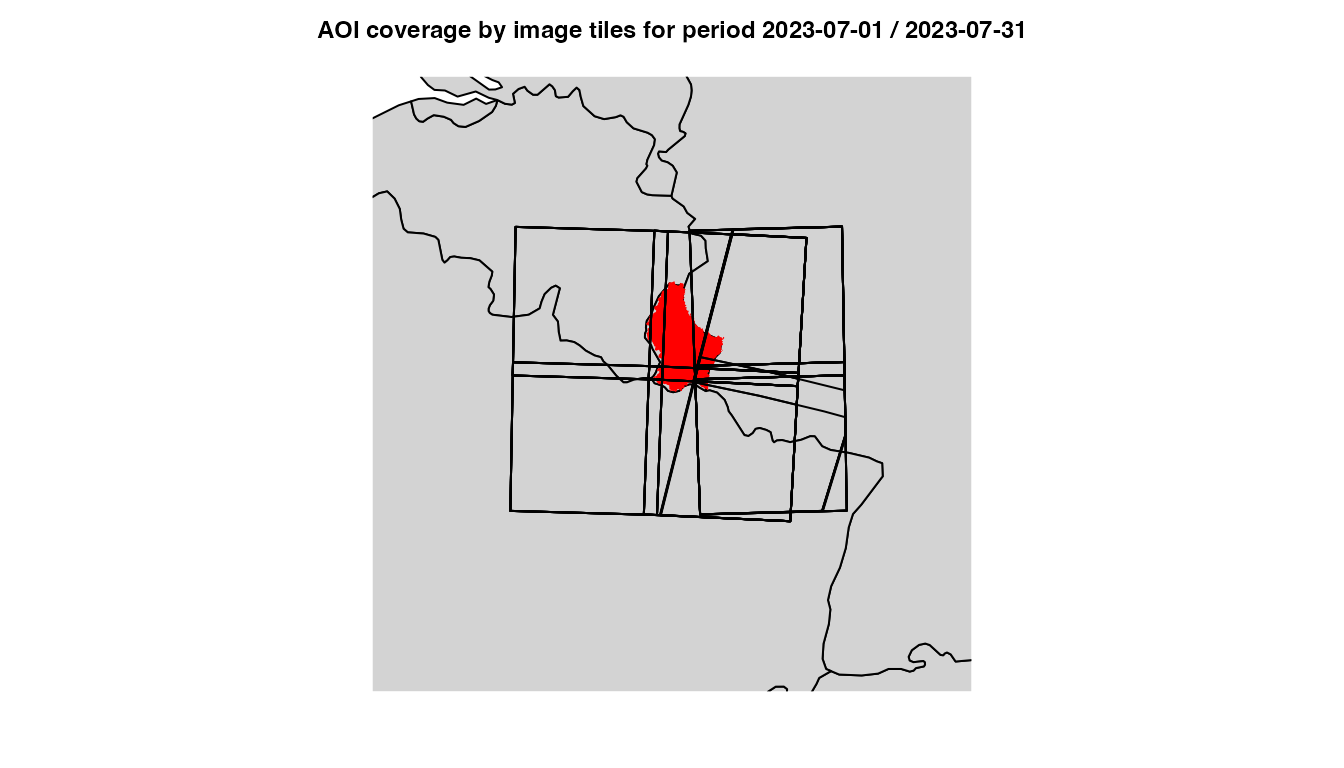
Luxembourg image tiles coverage
Some tiles cover only a small fraction of the area of interest, while others cover almost the entire area.
summary(images$areaCoverage)
#> Min. 1st Qu. Median Mean 3rd Qu. Max.
#> 1.845 5.603 15.115 19.758 20.346 92.463The tile number can be obtained from the image attribute
sourceId, as explained here. We can
therefore summarize the distribution of area coverage by tile number,
and see which tiles provide the best coverage of the AOI.
tileNumber <- substring(images$sourceId, 39, 44)
by(images$areaCoverage, INDICES = tileNumber, FUN = summary)
#> tileNumber: T31UFQ
#> Min. 1st Qu. Median Mean 3rd Qu. Max.
#> 1.845 1.845 1.845 1.845 1.845 1.845
#> ------------------------------------------------------------
#> tileNumber: T31UFR
#> Min. 1st Qu. Median Mean 3rd Qu. Max.
#> 16.32 16.32 16.32 16.32 16.32 16.32
#> ------------------------------------------------------------
#> tileNumber: T31UGQ
#> Min. 1st Qu. Median Mean 3rd Qu. Max.
#> 4.294 4.910 12.706 12.587 20.346 20.346
#> ------------------------------------------------------------
#> tileNumber: T31UGR
#> Min. 1st Qu. Median Mean 3rd Qu. Max.
#> 6.855 15.607 54.299 53.426 92.463 92.463
#> ------------------------------------------------------------
#> tileNumber: T32ULA
#> Min. 1st Qu. Median Mean 3rd Qu. Max.
#> 6.171 14.950 18.814 17.972 22.236 22.236
#> ------------------------------------------------------------
#> tileNumber: T32ULV
#> Min. 1st Qu. Median Mean 3rd Qu. Max.
#> 4.944 5.603 5.819 5.723 5.934 5.934Catalog by season
Sometimes one can be interested in only a given period of each year,
for example, the images taken during the summer months (June to August).
We can filter an existing image catalog a posteriori using the
SeasonalFilter() function.
dsn <- system.file("extdata", "centralpark.geojson", package = "CDSE")
aoi <- sf::read_sf(dsn, as_tibble = FALSE)
images <- SearchCatalog(aoi = aoi, from = "2021-01-01", to = "2023-12-31",
collection = "sentinel-2-l2a", with_geometry = FALSE, filter = "eo:cloud_cover < 5",
client = OAuthClient)
images <- UniqueCatalog(images, by = "tileCloudCover")
dim(images)
#> [1] 81 10
summer_images <- SeasonalFilter(images, from = "2021-06-01", to = "2023-08-31")
dim(summer_images)
#> [1] 14 10It is also possible to query the API directly on the desired seasonal
periods by using a vectorized version of the
SearchCatalog() function. The vectorized versions allow
running a series of queries having the same parameter values except for
either time range, AOI, or the bounding box parameters, using
lapply or similar function, and thus potentially also using
the parallel processing.
dsn <- system.file("extdata", "centralpark.geojson", package = "CDSE")
aoi <- sf::read_sf(dsn, as_tibble = FALSE)
seasons <- SeasonalTimerange(from = "2021-06-01", to = "2023-08-31")
lst_summer_images <- lapply(seasons, SearchCatalogByTimerange, aoi = aoi,
collection = "sentinel-2-l2a", filter = "eo:cloud_cover < 5", with_geometry = FALSE,
client = OAuthClient)
summer_images <- do.call(rbind, lst_summer_images)
summer_images <- UniqueCatalog(summer_images, by = "tileCloudCover")
dim(summer_images)
#> [1] 14 10
summer_images <- summer_images[rev(order(summer_images$acquisitionDate)), ]
row.names(summer_images) <- NULL
summer_images
#> acquisitionDate tileCloudCover satellite acquisitionTimestampUTC
#> 1 2023-08-20 0.00 sentinel-2a 2023-08-20 15:51:57
#> 2 2023-07-31 2.53 sentinel-2a 2023-07-31 15:51:56
#> 3 2023-07-26 0.59 sentinel-2b 2023-07-26 15:51:56
#> 4 2023-07-11 4.38 sentinel-2a 2023-07-11 15:51:56
#> 5 2023-06-01 0.00 sentinel-2a 2023-06-01 15:51:54
#> 6 2022-08-25 1.18 sentinel-2a 2022-08-25 15:52:03
#> 7 2022-08-03 4.58 sentinel-2b 2022-08-03 16:01:51
#> 8 2022-07-19 1.37 sentinel-2a 2022-07-19 16:01:58
#> 9 2022-07-11 4.92 sentinel-2b 2022-07-11 15:51:57
#> 10 2022-06-19 1.91 sentinel-2a 2022-06-19 16:01:58
#> 11 2022-06-06 0.99 sentinel-2a 2022-06-06 15:51:58
#> 12 2022-06-04 2.76 sentinel-2b 2022-06-04 16:01:47
#> 13 2021-06-16 4.74 sentinel-2b 2021-06-16 15:51:51
#> 14 2021-06-06 0.38 sentinel-2b 2021-06-06 15:51:52
#> acquisitionTimestampLocal
#> 1 2023-08-20 11:51:57
#> 2 2023-07-31 11:51:56
#> 3 2023-07-26 11:51:56
#> 4 2023-07-11 11:51:56
#> 5 2023-06-01 11:51:54
#> 6 2022-08-25 11:52:03
#> 7 2022-08-03 12:01:51
#> 8 2022-07-19 12:01:58
#> 9 2022-07-11 11:51:57
#> 10 2022-06-19 12:01:58
#> 11 2022-06-06 11:51:58
#> 12 2022-06-04 12:01:47
#> 13 2021-06-16 11:51:51
#> 14 2021-06-06 11:51:52
#> sourceId long.min
#> 1 S2A_MSIL2A_20230820T153821_N0510_R011_T18TWL_20241015T130941.SAFE -74.89340
#> 2 S2A_MSIL2A_20230731T155141_N0510_R011_T18TWL_20240820T212405.SAFE -74.88632
#> 3 S2B_MSIL2A_20230726T153819_N0510_R011_T18TWL_20240819T050747.SAFE -74.88431
#> 4 S2A_MSIL2A_20230711T153821_N0510_R011_T18TWL_20241019T212830.SAFE -74.88773
#> 5 S2A_MSIL2A_20230601T155141_N0510_R011_T18TWL_20240812T201136.SAFE -74.89199
#> 6 S2A_MSIL2A_20220825T155151_N0510_R011_T18TWL_20240630T134356.SAFE -74.89577
#> 7 S2B_MSIL2A_20220803T154819_N0510_R054_T18TWL_20240715T195039.SAFE -75.00023
#> 8 S2A_MSIL2A_20220719T154951_N0510_R054_T18TWL_20240705T002349.SAFE -75.00023
#> 9 S2B_MSIL2A_20220711T153819_N0510_R011_T18TWL_20240620T183156.SAFE -74.88525
#> 10 S2A_MSIL2A_20220619T154821_N0510_R054_T18TWL_20240701T042207.SAFE -75.00023
#> 11 S2A_MSIL2A_20220606T153821_N0510_R011_T18TWL_20240714T132919.SAFE -74.88136
#> 12 S2B_MSIL2A_20220604T154809_N0510_R054_T18TWL_20240619T142906.SAFE -75.00023
#> 13 S2B_MSIL2A_20210616T153809_N0500_R011_T18TWL_20230131T171455.SAFE -74.88136
#> 14 S2B_MSIL2A_20210606T153809_N0500_R011_T18TWL_20230603T225907.SAFE -74.88277
#> lat.min long.max lat.max
#> 1 40.55548 -73.68381 41.55110
#> 2 40.55548 -73.68381 41.55107
#> 3 40.55548 -73.68381 41.55107
#> 4 40.55548 -73.68381 41.55108
#> 5 40.55548 -73.68381 41.55109
#> 6 40.55548 -73.68381 41.55111
#> 7 40.55820 -73.68381 41.55184
#> 8 40.55819 -73.68381 41.55184
#> 9 40.55550 -73.69200 41.35177
#> 10 40.55681 -73.68381 41.55184
#> 11 40.55548 -73.68381 41.55105
#> 12 40.55781 -73.68381 41.55184
#> 13 40.55548 -73.68381 41.55106
#> 14 40.55548 -73.68381 41.55106Evalscripts
As we shall see in the examples below, the functions that operate on
remotely sensed spectral band values, such as GetImage() or
GetStatistics(), require an evalscript to be passed to the
script argument.
An evalscript (or “custom script”) is a piece of JavaScript code that defines how the satellite data shall be processed by the API and what values the service shall return. It is a required part of any request involving data processing, such as retrieving an image of the area of interest or computing some statistical values for a given period of time.
The evaluation scripts can use any JavaScript function or language structures, along with certain utility functions provided by the API for user convenience. The Chrome V8 JavaScript engine is used for running the evalscripts.
The evaluation scripts are passed as the script argument
to the GetImage(), GetStatistics(), and other
functions that require an evalscript. It has to be either a character
string containing the evaluation script or the name of the file
containing the script.
Although it is beyond the scope of this document to provide the detailed guidance for writing evalscripts, we shall provide here some tips that can help you to use the the above mentioned functions without deep understanding of the evalscripts’ internal workings. We encourage users who wish to acquire a deeper knowledge of evalscripts to consult the API Beginners Guide and Evalscript (custom script) documentation. You can also find a large collection of custom scripts that you can readily use in this repository.
Built-in scripts
The scripts folder of this package contains a few
examples of evaluation scripts. They are very limited, both in number
and scope, and their main purpose is to provide scripts that are used in
documentation and examples. You can, of course, use them as a starting
point to develop your own scripts by applying some relatively simple
modifications (for example, starting from an NDVI script, replacing
bands B04 and B08 with bands B8A and B11 will give a script for the NDMI
- Normalized Difference Moisture Index).
Ready-to-use examples
There is a large collection of evalscripts that you can readily use available in this repository. The scripts are grouped by satellite constellation (Sentinel-1, Sentinel-2, …) and application field (Agriculture, Disaster management, Urban planning, …). To use one of these scripts, the simplest way is probably to use the “Download code” or “Copy code” icons in the upper right corner of the code window (see the illustration below). Some indices come in several flavours (Visualisation vs. Raw Values); select the one that corresponds to your situation. If you want to do some further analysis of the images, use raw values; if you want to simply display the image, you can use the visualisation version (you will probably also export the result as a JPEG or PNG file). You can, of course, always get the raw values and then customise the visualisation in your R code. Other indices might have only one version; it will likely first compute the index value and then possibly transform it for visualisation - adapt based on your needs.
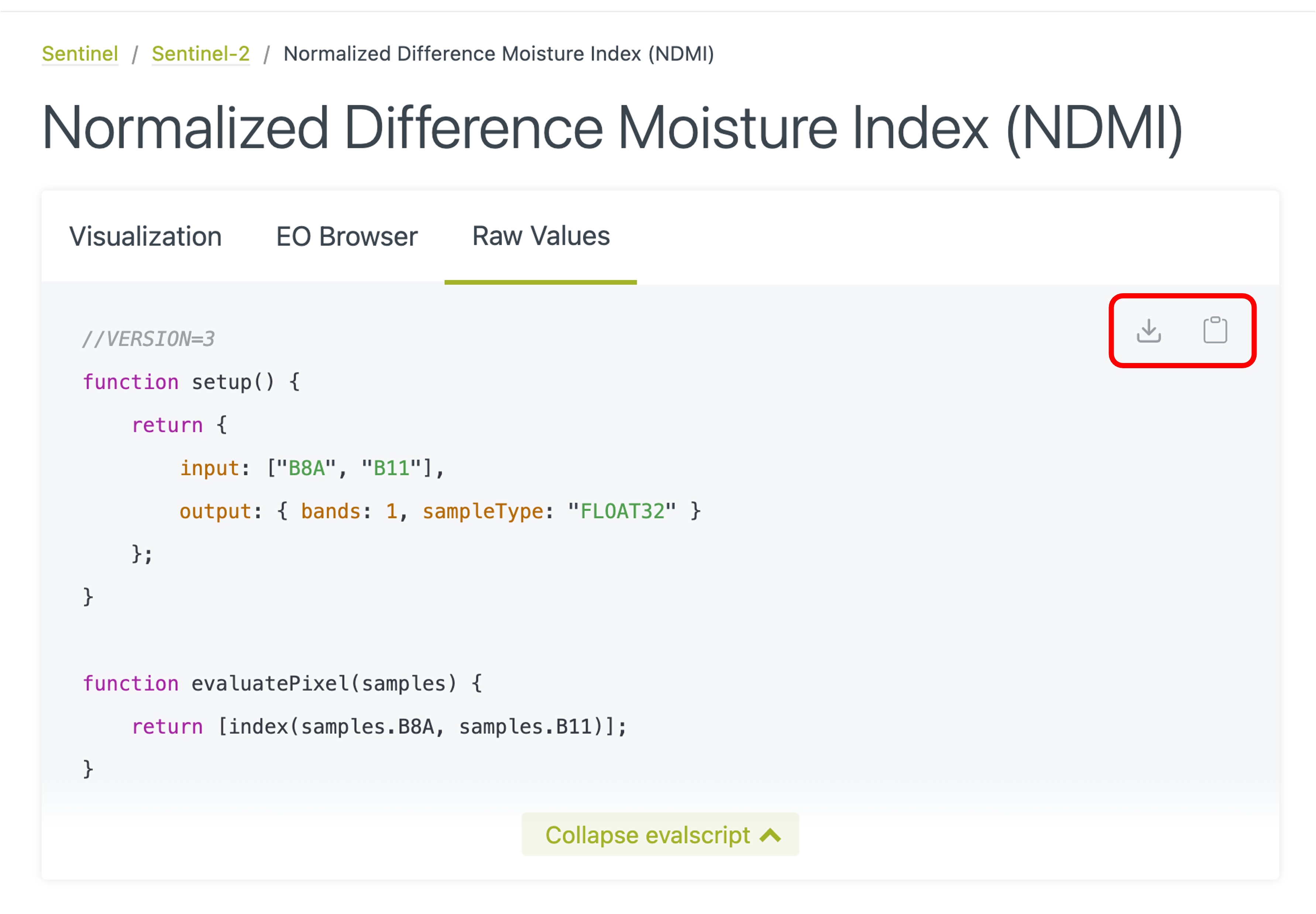
Using evalscript code from the repository
Note:
The repository also contains scripts for satellite collections that are not available through CDSE.
Awesome Spectral Indices
‘Awesome Spectral Indices’ (ASI) is a standardized, machine-readable catalogue of spectral indices used in remote sensing for Earth Observation. It currently includes over 240 spectral indices grouped into eight application domains: vegetation, water, burn, snow, soil, urban, radar, and kernel indices. Each spectral index in ASI comes with a set of attributes such as a short and long name, application domain, formula, required bands, platforms, references, date of addition, and contributor information.
The R package rsi implements an
interface to the ASI collection, providing the list of indices directly
in R as a friendly data.frame (actually a
tibble). These indices can now be directly used in the
‘CDSE’ package to provide the evalscript to the functions that require
one. For this purpose, we have developed the
MakeEvalScript() function that will generate the script for
you based on the information contained in the data.frame of
spectral indices produced by rsi::spectral_indices().
Here is an example showing how it works.
si <- rsi::spectral_indices() # get spectral indices
# NDVI
ndvi <- subset(si, short_name == "NDVI") # creates one-row data.frame
ndvi_script <- MakeEvalScript(ndvi, constellation = "landsat") # generates the script
# GDVI
gdvi <- subset(si, short_name == "GDVI") # creates one-row data.frame
# GDVI requires an extra argument provided by the user
gdvi_script <- MakeEvalScript(gdvi, nexp = 2, constellation = "sentinel-2")The value returned by the function is a character vector with each
element representing one line of the script. You can best visualise the
script code by cat(gdvi_script, sep = "\n"), or save it to
a file for later use with
cat(gdvi_script, file = "GDVI.js", sep = "\n"). To use the
generated script directly in a function, you would use something like
GetImage(..., script = paste(gdvi_script, collapse = "\n"), ...).
If the package rsi is installed, you can use a shortcut
and just provide the short_name of the index as the first
argument (instead of the one-row data.frame). Please note
that the short_name is case-sensitive, although most of the
names are in full upper-case. You of course still have to provide any
additional arguments, if required, in the usual way. Here is an
example:
gdvi_script <- MakeEvalScript("GDVI", nexp = 2, constellation = "sentinel-2")Finally, you can also define ad-hoc custom indices by providing a
one-row data.frame crafted after the model produced by
rsi::spectral_indices(). Please ensure that you respect the
correct formatting, particularly when writing the formula. Since the
function does not use all the attributes of spectral indices but just
bands, formula, platform and
optionally long_name (used as a comment in the header of
the script), you can provide only this information, and it does not even
have to be a data.frame, a simple list will
do.
We shall illustrate this with an example. Since the ASI spectral indices collection is very rich, rather than recreating an already existing index or creating a completely dummy ad-hoc index, we shall use a transformation of an RGB image into a greyscale image, based on this code, which strictly speaking might not be a spectral index, but can illustrate the process.
custom_def <- list(bands = c("R", "G", "B"),
formula = "0.3 * R + 0.59 * G + 0.11 * B",
# long_name = "Greyscale image",
platforms = "Sentinel-2")
custom_script <- paste(MakeEvalScript(custom_def, constellation = "sentinel-2"),
collapse = "\n")We can now compare the greyscale and RGB images.
# select the day with smallest cloud cover
dsn <- system.file("extdata", "centralpark.geojson", package = "CDSE")
aoi <- sf::read_sf(dsn, as_tibble = FALSE)
images <- SearchCatalog(aoi = aoi, from = "2023-06-01", to = "2023-08-31",
collection = "sentinel-2-l2a", with_geometry = TRUE,
client = OAuthClient)
day <- images[order(images$tileCloudCover), ][["acquisitionDate"]][1]
# get the greyscale image
grey_file <- file.path(tempdir(), "grey.tif")
GetImage(bbox = sf::st_bbox(aoi), time_range = day, script = custom_script,
file = grey_file,
collection = "sentinel-2-l2a", format = "image/tiff",
mosaicking_order = "leastCC", resolution = 20,
mask = FALSE, buffer = 100, client = OAuthClient)
# get the RGB image
script_file <- system.file("scripts", "TrueColorS2L2A.js", package = "CDSE")
rgb_file <- file.path(tempdir(), "rgb.tif")
GetImage(bbox = sf::st_bbox(aoi), time_range = day, script = script_file,
file = rgb_file,
collection = "sentinel-2-l2a", format = "image/tiff",
mosaicking_order = "leastCC", resolution = 20,
mask = FALSE, buffer = 100, client = OAuthClient)
# Import the rasters
rgb_img <- terra::rast(rgb_file)
grey_img <- terra::rast(grey_file)
# Rescale greyscale raster values to 0 - 1 range
mM <- terra::minmax(grey_img)
grey_img <- (grey_img - mM[1])/(mM[2] - mM[1])
# Set up plotting window for side-by-side display
old.par <- par(mfrow = c(1, 2))
# Plot RGB image
plotRGB(rgb_img) # expects layers 1,2,3 as R,G,B
# Plot greyscale image
plot(grey_img, col = grey.colors(256, start = 0, end = 1), legend = FALSE,
axes = FALSE, mar = 0)
RGB and greyscale images of Central Park
Caveats:
Kernel Spectral Indices cannot be used in this context as they do not fit into the API model (they do not operate directly on raw spectral bands).
The indices that are not available for the Sentinel-1, Sentinel-2 or Landsat-8/9 platforms cannot be used, as only these collections are available through the CDSE API.
Retrieving images
Retrieving AOI satellite image as a raster object
One of the most important features of the API is its ability to extract only the part of the images covering the area of interest. If the AOI is small as in the example below, this is a significant gain in efficiency (download, local processing) compared to getting the whole tile image and processing it locally.
dsn <- system.file("extdata", "centralpark.geojson", package = "CDSE")
aoi <- sf::read_sf(dsn, as_tibble = FALSE)
images <- SearchCatalog(aoi = aoi, from = "2021-05-01", to = "2021-05-31",
collection = "sentinel-2-l2a", with_geometry = TRUE, client = OAuthClient)
images
#> Simple feature collection with 12 features and 11 fields
#> Geometry type: POLYGON
#> Dimension: XY
#> Bounding box: xmin: -75.00023 ymin: 40.55548 xmax: -73.68381 ymax: 41.55184
#> Geodetic CRS: WGS 84
#> First 10 features:
#> acquisitionDate tileCloudCover areaCoverage satellite
#> 1 2021-05-30 100.00 100 sentinel-2b
#> 2 2021-05-27 16.26 100 sentinel-2b
#> 3 2021-05-25 26.47 100 sentinel-2a
#> 4 2021-05-22 100.00 100 sentinel-2a
#> 5 2021-05-20 24.31 100 sentinel-2b
#> 6 2021-05-17 7.17 100 sentinel-2b
#> 7 2021-05-15 28.17 100 sentinel-2a
#> 8 2021-05-12 1.35 100 sentinel-2a
#> 9 2021-05-10 92.67 100 sentinel-2b
#> 10 2021-05-07 89.62 100 sentinel-2b
#> acquisitionTimestampUTC acquisitionTimestampLocal
#> 1 2021-05-30 16:01:47 2021-05-30 12:01:47
#> 2 2021-05-27 15:51:51 2021-05-27 11:51:51
#> 3 2021-05-25 16:01:47 2021-05-25 12:01:47
#> 4 2021-05-22 15:51:51 2021-05-22 11:51:51
#> 5 2021-05-20 16:01:47 2021-05-20 12:01:47
#> 6 2021-05-17 15:51:50 2021-05-17 11:51:50
#> 7 2021-05-15 16:01:47 2021-05-15 12:01:47
#> 8 2021-05-12 15:51:50 2021-05-12 11:51:50
#> 9 2021-05-10 16:01:45 2021-05-10 12:01:45
#> 10 2021-05-07 15:51:48 2021-05-07 11:51:48
#> sourceId long.min
#> 1 S2B_MSIL2A_20210530T154809_N0500_R054_T18TWL_20230219T165456.SAFE -75.00023
#> 2 S2B_MSIL2A_20210527T153809_N0500_R011_T18TWL_20230603T173050.SAFE -74.88348
#> 3 S2A_MSIL2A_20210525T154911_N0500_R054_T18TWL_20230208T124728.SAFE -75.00023
#> 4 S2A_MSIL2A_20210522T153911_N0500_R011_T18TWL_20230604T065046.SAFE -74.87781
#> 5 S2B_MSIL2A_20210520T154809_N0500_R054_T18TWL_20230219T225246.SAFE -75.00023
#> 6 S2B_MSIL2A_20210517T153809_N0500_R011_T18TWL_20230603T145938.SAFE -74.88206
#> 7 S2A_MSIL2A_20210515T154911_N0500_R054_T18TWL_20230206T101926.SAFE -75.00023
#> 8 S2A_MSIL2A_20210512T153911_N0500_R011_T18TWL_20230604T080336.SAFE -74.87710
#> 9 S2B_MSIL2A_20210510T154809_N0500_R054_T18TWL_20230208T070834.SAFE -75.00023
#> 10 S2B_MSIL2A_20210507T153809_N0500_R011_T18TWL_20230604T114048.SAFE -74.87639
#> lat.min long.max lat.max geometry
#> 1 40.55822 -73.68381 41.55184 POLYGON ((-75.00023 41.5518...
#> 2 40.55548 -73.68381 41.55106 POLYGON ((-74.57884 41.5510...
#> 3 40.55811 -73.68381 41.55184 POLYGON ((-75.00023 41.5518...
#> 4 40.55548 -73.68381 41.55104 POLYGON ((-74.57309 41.5510...
#> 5 40.55775 -73.68381 41.55184 POLYGON ((-75.00023 41.5518...
#> 6 40.55548 -73.68381 41.55106 POLYGON ((-74.57668 41.5510...
#> 7 40.55775 -73.68381 41.55184 POLYGON ((-75.00023 41.5518...
#> 8 40.55548 -73.68381 41.55104 POLYGON ((-74.57165 41.5510...
#> 9 40.55815 -73.68381 41.55184 POLYGON ((-75.00023 41.5518...
#> 10 40.55548 -73.68381 41.55103 POLYGON ((-74.57021 41.5510...
summary(images$areaCoverage)
#> Min. 1st Qu. Median Mean 3rd Qu. Max.
#> 100 100 100 100 100 100As the area is small, it is systematically fully covered by all
available images. We shall select the date with the least cloud cover,
and retrieve the NDVI values as a SpatRaster from package
terra. This allows further processing of the data, as shown
below by replacing all negative values with zero. The size of the pixels
is specified directly by the resolution argument. We are
also adding a 100-meter buffer around the area of interest
and masking the pixels outside of the AOI.
day <- images[order(images$tileCloudCover), ]$acquisitionDate[1]
script_file <- system.file("scripts", "NDVI_float32.js", package = "CDSE")
ras <- GetImage(aoi = aoi, time_range = day, script = script_file,
collection = "sentinel-2-l2a", format = "image/tiff", mosaicking_order = "leastCC",
resolution = 10, mask = TRUE, buffer = 100, client = OAuthClient)
ras
#> class : SpatRaster
#> dimensions : 427, 301, 1 (nrow, ncol, nlyr)
#> resolution : 0.0001183781, 9.002468e-05 (x, y)
#> extent : -73.98355, -73.94792, 40.76321, 40.80165 (xmin, xmax, ymin, ymax)
#> coord. ref. : lon/lat WGS 84 (EPSG:4326)
#> source(s) : memory
#> name : file4c782bf32834
#> min value : -0.5500000
#> max value : 0.9535776
ras[ras < 0] <- 0
terra::plot(ras, main = paste("Central Park NDVI on", day), cex.main = 0.75,
col = colorRampPalette(c("darkred", "yellow", "darkgreen"))(99))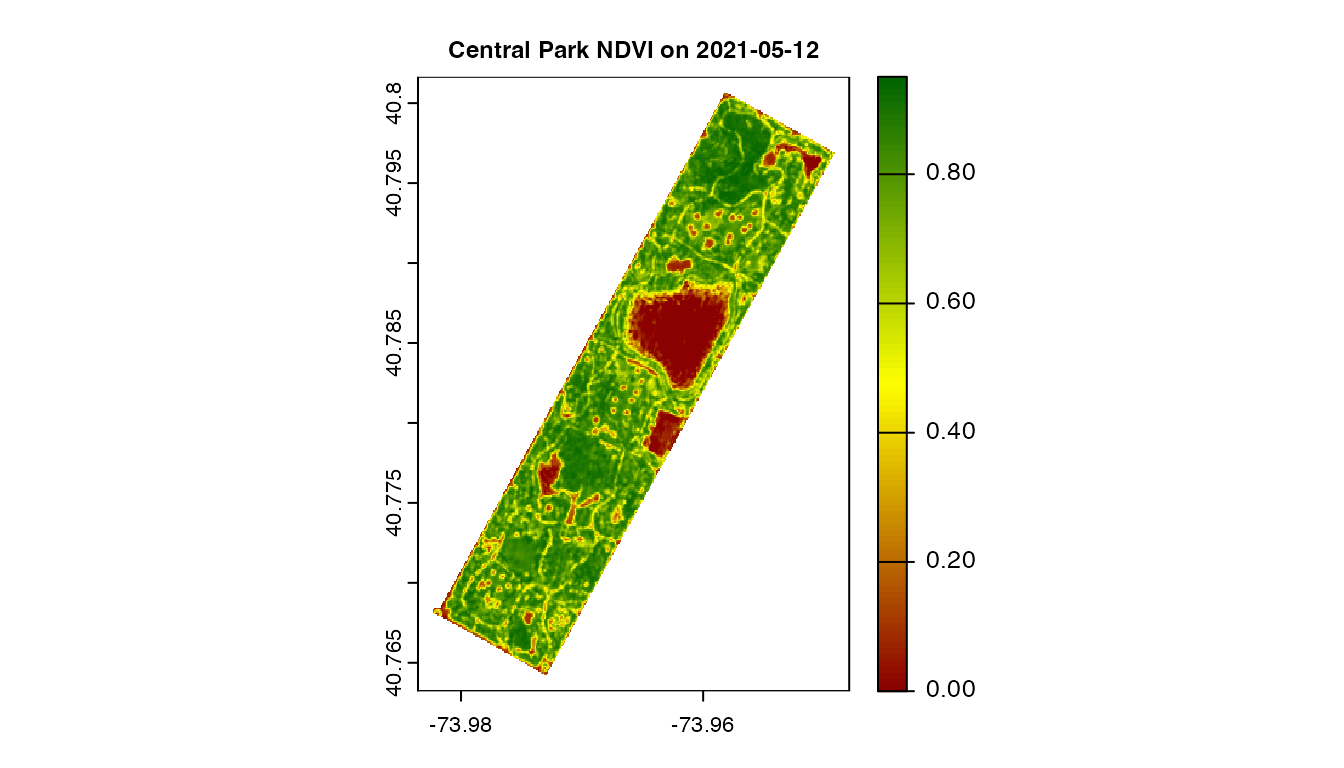
Central Park NDVI raster
Retrieving AOI satellite image as an image file
If we don’t want to process the satellite image locally but simply use it as an image file (to include in a report or a Web page, for example), we can use the appropriate script that will render a three-band raster for RGB layers (or one for black-and-white image). Here we specify the area of interest by its bounding box instead of the exact geometry. We also demonstrate that the evaluation script can be passed as a single character string, and provide the number of pixels in the output image rather than the size of individual pixels - it makes more sense if the image is intended for display and not processing.
bbox <- as.numeric(sf::st_bbox(aoi))
script_text <- paste(readLines(system.file("scripts", "TrueColorS2L2A.js",
package = "CDSE")), collapse = "\n")
cat(c(readLines(system.file("scripts", "TrueColorS2L2A.js", package = "CDSE"), n = 15),
"..."), sep = "\n")
#> //VERSION=3
#> //Optimized Sentinel-2 L2A True Color
#>
#> function setup() {
#> return {
#> input: ["B04", "B03", "B02", "dataMask"],
#> output: { bands: 4 }
#> };
#> }
#>
#> function evaluatePixel(smp) {
#> const rgbLin = satEnh(sAdj(smp.B04), sAdj(smp.B03), sAdj(smp.B02));
#> return [sRGB(rgbLin[0]), sRGB(rgbLin[1]), sRGB(rgbLin[2]), smp.dataMask];
#> }
#>
#> ...
png <- tempfile("img", fileext = ".png")
GetImage(bbox = bbox, time_range = day, script = script_text,
collection = "sentinel-2-l2a", file = png, format = "image/png", buffer = 100,
mosaicking_order = "leastCC", pixels = c(600, 950), client = OAuthClient)
terra::plotRGB(terra::flip(terra::rast(png), direction = "vertical"))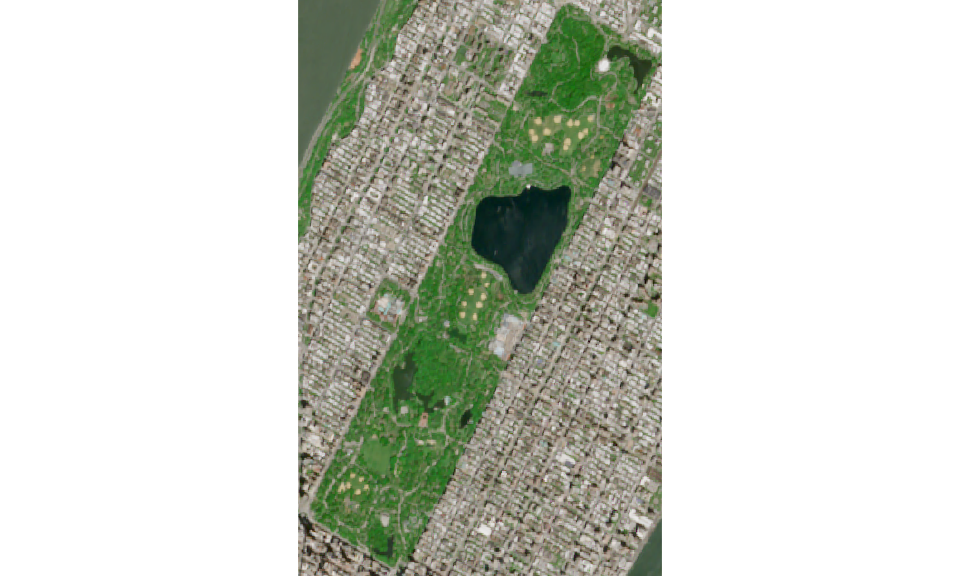
Central Park image as PNG file
Retrieving a series of images in a batch
It often happens that one is interested in acquiring a series of
images of a particular zone (AOI or bounding box) for several dates, or
the images of different areas of interest for the same date (probably
located close to each other so that they are visited on the same day).
The GetImageBy*() functions
(GetImageByTimerange(), GetImageByAOI(),
GetImageByBbox()) facilitate this task as they are
specifically crafted for being called from a lapply-like
function, and thus potentially be executed in parallel. We shall
illustrate how to do this with an example.
dsn <- system.file("extdata", "centralpark.geojson", package = "CDSE")
aoi <- sf::read_sf(dsn, as_tibble = FALSE)
images <- SearchCatalog(aoi = aoi, from = "2022-01-01", to = "2022-12-31",
collection = "sentinel-2-l2a", with_geometry = TRUE,
filter = "eo:cloud_cover < 5", client = OAuthClient)
# Get the day with the minimal cloud cover for every month -----------------------------
tmp1 <- images[, c("tileCloudCover", "acquisitionDate")]
tmp1$month <- lubridate::month(images$acquisitionDate)
agg1 <- stats::aggregate(tileCloudCover ~ month, data = tmp1, FUN = min)
tmp2 <- merge.data.frame(agg1, tmp1, by = c("month", "tileCloudCover"), sort = FALSE)
# in case of ties, get an arbitrary date (here the smallest acquisitionDate,
# could also be the biggest)
agg2 <- stats::aggregate(acquisitionDate ~ month, data = tmp2, FUN = min)
monthly <- merge.data.frame(agg2, tmp2, by = c("acquisitionDate", "month"), sort = FALSE)
days <- monthly$acquisitionDate
# Retrieve images in parallel ----------------------------------------------------------
script_file <- system.file("scripts", "NDVI_float32.js", package = "CDSE")
tmp_folder <- tempfile("dir")
if (!dir.exists(tmp_folder)) dir.create(tmp_folder)
cl <- parallel::makeCluster(4)
ans <- parallel::clusterExport(cl, list("tmp_folder"), envir = environment())
ans <- parallel::clusterEvalQ(cl, {library(CDSE)})
lstRast <- parallel::parLapply(cl, days, fun = function(x, ...) {
GetImageByTimerange(x, file = sprintf("%s/img_%s.tiff", tmp_folder, x), ...)},
aoi = aoi, collection = "sentinel-2-l2a", script = script_file,
format = "image/tiff", mosaicking_order = "mostRecent", resolution = 10,
buffer = 0, mask = TRUE, client = OAuthClient)
parallel::stopCluster(cl)
# Plot the images ----------------------------------------------------------------------
par(mfrow = c(3, 4))
ans <- sapply(seq_along(days), FUN = function(i) {
ras <- terra::rast(lstRast[[i]])
day <- days[i]
ras[ras < 0] <- 0
terra::plot(ras, main = paste("Central Park NDVI on", day), range = c(0, 1),
cex.main = 0.7, pax = list(cex.axis = 0.5), plg = list(cex = 0.5),
col = colorRampPalette(c("darkred", "yellow", "darkgreen"))(99))
})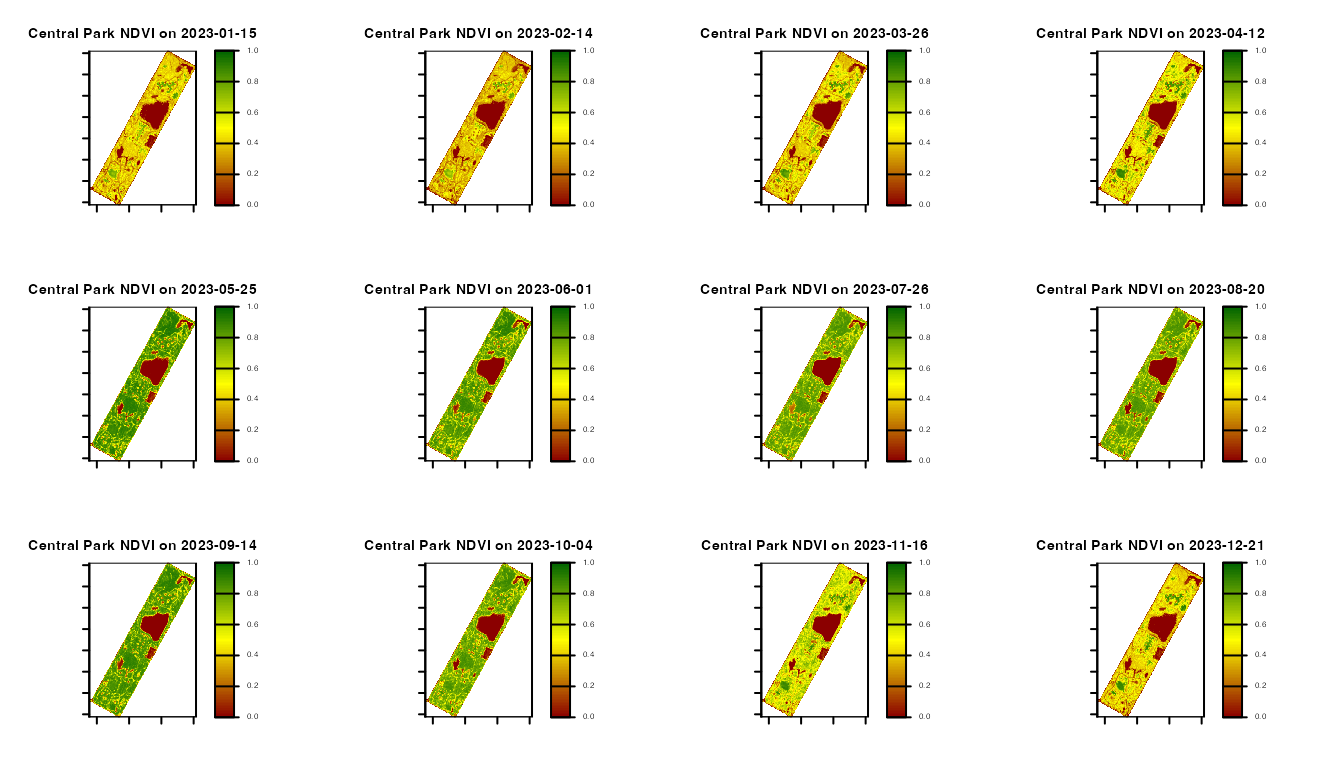
Central Park monthly NDVI
In this particular example, parallelisation is not necessarily
beneficial as we are retrieving only 12 images, but for a large number
of images, it can significantly reduce the execution time. Also note
that we have limited the list of images to the tiles having cloud cover
< 5% using the filter argument of the
SearchCatalog() function.
Retrieving statistics
If you are only interested in calculating the average value (or some
other statistic) of some index or just the raw band values, the Statistical
API enables you to get statistics calculated based on satellite
imagery without having to download images. You need to specify your area
of interest, time period, evalscript, and which statistical measures
should be calculated. The requested statistics are returned as a
data.frame or as a list.
Statistical evalscripts
All general rules for building evalscripts apply. However, there are some specifics when using evalscripts with the Statistical API:
The
evaluatePixel()function must, in addition to other output, always return alsodataMaskoutput. This output defines which pixels are excluded from calculations. For more details and an example, see here.The default value of
sampleTypeisFLOAT32.The output.bands parameter in the
setup()function can be an array. This makes it possible to specify custom names for the output bands and different outputdataMaskfor different outputs.
It should be noted that the scripts generated by the
MakeEvalScript function can be directly used to retrieve
the statistical values.
Retrieving simple statistics
Besides the time range, you have to specify the way you want the
values to be aggregated over time. For this you use the
aggregation_period and aggregation_unit
arguments. The aggregation_unit must be one of
day, week, month or
year, and the aggregation_period providing the
number of aggregation_units (days, weeks, …) over which the
statistics are calculated. The default values are “1” and “day”,
producing the daily statistics. If the last interval in the given time
range isn’t divisible by the provided aggregation interval, you can skip
the last interval (default behavior), shorten the last interval so that
it ends at the end of the provided time range, or extend the last
interval over the end of the provided time range so that all intervals
are of equal duration. This is controlled by the value of the
lastIntervalBehavior argument.
dsn <- system.file("extdata", "centralpark.geojson", package = "CDSE")
aoi <- sf::read_sf(dsn, as_tibble = FALSE)
script_file <- system.file("scripts", "NDVI_CLOUDS_STAT.js", package = "CDSE")
daily_stats <- GetStatistics(aoi = aoi, time_range = c("2023-07-01", "2023-07-31"),
collection = "sentinel-2-l2a", script = script_file, mosaicking_order = "leastCC",
resolution = 100, aggregation_period = 1, client = OAuthClient)
weekly_stats <- GetStatistics(aoi = aoi, time_range = c("2023-07-01", "2023-07-31"),
collection = "sentinel-2-l2a", script = script_file, mosaicking_order = "leastCC",
resolution = 100, aggregation_period = 7, client = OAuthClient)
weekly_stats_extended <- GetStatistics(aoi = aoi,
time_range = c("2023-07-01", "2023-07-31"), collection = "sentinel-2-l2a",
script = script_file, mosaicking_order = "leastCC", resolution = 100,
aggregation_period = 1, aggregation_unit = "w", lastIntervalBehavior = "EXTEND",
client = OAuthClient)
daily_stats
#> date output band min mean max
#> 1 2023-07-01 statistics ndvi_value 0.000000000 0.29693709 0.78141010
#> 2 2023-07-01 statistics cloud_cover 0.000000000 11.49759615 59.00000000
#> 3 2023-07-04 statistics ndvi_value 0.000000000 0.00130794 0.08091214
#> 4 2023-07-04 statistics cloud_cover 65.000000000 65.00000000 65.00000000
#> 5 2023-07-06 statistics ndvi_value 0.000000000 0.59277750 0.94132596
#> 6 2023-07-06 statistics cloud_cover 0.000000000 0.03125000 1.00000000
#> 7 2023-07-09 statistics ndvi_value 0.009024903 0.01435550 0.01816181
#> 8 2023-07-09 statistics cloud_cover 65.000000000 65.00000000 65.00000000
#> 9 2023-07-11 statistics ndvi_value 0.000000000 0.58623717 0.92305928
#> 10 2023-07-11 statistics cloud_cover 0.000000000 0.03846154 1.00000000
#> 11 2023-07-14 statistics ndvi_value 0.000000000 0.56782958 0.97438085
#> 12 2023-07-14 statistics cloud_cover 0.000000000 1.02644231 46.00000000
#> 13 2023-07-16 statistics ndvi_value 0.000000000 0.02039137 0.04840916
#> 14 2023-07-16 statistics cloud_cover 65.000000000 73.26442308 100.00000000
#> 15 2023-07-19 statistics ndvi_value 0.000000000 0.00000000 0.00000000
#> 16 2023-07-19 statistics cloud_cover 65.000000000 65.00000000 65.00000000
#> 17 2023-07-21 statistics ndvi_value 0.000000000 0.34102285 0.87586755
#> 18 2023-07-21 statistics cloud_cover 0.000000000 18.92067308 100.00000000
#> 19 2023-07-24 statistics ndvi_value 0.000000000 0.31690014 0.68750000
#> 20 2023-07-24 statistics cloud_cover 0.000000000 7.19230769 65.00000000
#> 21 2023-07-26 statistics ndvi_value 0.000000000 0.55108924 0.86418003
#> 22 2023-07-26 statistics cloud_cover 0.000000000 0.03846154 2.00000000
#> 23 2023-07-29 statistics ndvi_value 0.000000000 0.36109372 0.82380843
#> 24 2023-07-29 statistics cloud_cover 0.000000000 14.87500000 65.00000000
#> 25 2023-07-31 statistics ndvi_value 0.000000000 0.57417085 0.90863669
#> 26 2023-07-31 statistics cloud_cover 0.000000000 0.05528846 11.00000000
#> stDev sampleCount noDataCount
#> 1 0.202025826 1120 704
#> 2 16.430652463 1120 704
#> 3 0.007348936 1120 704
#> 4 0.000000000 1120 704
#> 5 0.314693450 1120 704
#> 6 0.173992636 1120 704
#> 7 0.001601320 1120 704
#> 8 0.000000000 1120 704
#> 9 0.307616006 1120 704
#> 10 0.192307692 1120 704
#> 11 0.312498927 1120 704
#> 12 3.895482200 1120 704
#> 13 0.006433569 1120 704
#> 14 14.578444429 1120 704
#> 15 0.000000000 1120 704
#> 16 0.000000000 1120 704
#> 17 0.237646086 1120 704
#> 18 27.417550449 1120 704
#> 19 0.187236765 1120 704
#> 20 14.153401958 1120 704
#> 21 0.282648355 1120 704
#> 22 0.204425881 1120 704
#> 23 0.236225583 1120 704
#> 24 21.364594858 1120 704
#> 25 0.300636446 1120 704
#> 26 0.575393606 1120 704
weekly_stats
#> from to output band min mean max
#> 1 2023-07-01 2023-07-07 statistics ndvi_value 0 0.59277750 0.9413260
#> 2 2023-07-01 2023-07-07 statistics cloud_cover 0 0.03125000 1.0000000
#> 3 2023-07-08 2023-07-14 statistics ndvi_value 0 0.58623717 0.9230593
#> 4 2023-07-08 2023-07-14 statistics cloud_cover 0 0.03846154 1.0000000
#> 5 2023-07-15 2023-07-21 statistics ndvi_value 0 0.34102285 0.8758675
#> 6 2023-07-15 2023-07-21 statistics cloud_cover 0 18.92067308 100.0000000
#> 7 2023-07-22 2023-07-28 statistics ndvi_value 0 0.55108924 0.8641800
#> 8 2023-07-22 2023-07-28 statistics cloud_cover 0 0.03846154 2.0000000
#> stDev sampleCount noDataCount
#> 1 0.3146934 1120 704
#> 2 0.1739926 1120 704
#> 3 0.3076160 1120 704
#> 4 0.1923077 1120 704
#> 5 0.2376461 1120 704
#> 6 27.4175504 1120 704
#> 7 0.2826484 1120 704
#> 8 0.2044259 1120 704
weekly_stats_extended
#> from to output band min mean max
#> 1 2023-07-01 2023-07-07 statistics ndvi_value 0 0.59277750 0.9413260
#> 2 2023-07-01 2023-07-07 statistics cloud_cover 0 0.03125000 1.0000000
#> 3 2023-07-08 2023-07-14 statistics ndvi_value 0 0.58623717 0.9230593
#> 4 2023-07-08 2023-07-14 statistics cloud_cover 0 0.03846154 1.0000000
#> 5 2023-07-15 2023-07-21 statistics ndvi_value 0 0.34102285 0.8758675
#> 6 2023-07-15 2023-07-21 statistics cloud_cover 0 18.92067308 100.0000000
#> 7 2023-07-22 2023-07-28 statistics ndvi_value 0 0.55108924 0.8641800
#> 8 2023-07-22 2023-07-28 statistics cloud_cover 0 0.03846154 2.0000000
#> 9 2023-07-29 2023-08-04 statistics ndvi_value 0 0.57417085 0.9086367
#> 10 2023-07-29 2023-08-04 statistics cloud_cover 0 0.05528846 11.0000000
#> stDev sampleCount noDataCount
#> 1 0.3146934 1120 704
#> 2 0.1739926 1120 704
#> 3 0.3076160 1120 704
#> 4 0.1923077 1120 704
#> 5 0.2376461 1120 704
#> 6 27.4175504 1120 704
#> 7 0.2826484 1120 704
#> 8 0.2044259 1120 704
#> 9 0.3006364 1120 704
#> 10 0.5753936 1120 704In this example we have demonstrated that a week can be specified as either 7 days or 1 week.
Retrieving statistics with percentiles
Besides the basic statistics (min, max, mean, stDev), one can also request to compute the percentiles. If the percentiles requested are 25, 50, and 75, the corresponding output is renamed ‘q1’, ‘median’, and ‘q3’.
daily_stats <- GetStatistics(aoi = aoi, time_range = c("2023-07-01", "2023-07-31"),
collection = "sentinel-2-l2a", script = script_file, mosaicking_order = "leastCC",
resolution = 100, aggregation_period = 1, percentiles = c(25, 50, 75),
client = OAuthClient)
head(daily_stats, n = 10)
#> date output band min q1 median
#> 1 2023-07-01 statistics ndvi_value 0.000000000 0.13500306 0.27183646
#> 2 2023-07-01 statistics cloud_cover 0.000000000 0.00000000 0.00000000
#> 3 2023-07-04 statistics ndvi_value 0.000000000 0.00000000 0.00000000
#> 4 2023-07-04 statistics cloud_cover 65.000000000 65.00000000 65.00000000
#> 5 2023-07-06 statistics ndvi_value 0.000000000 0.40708151 0.72846061
#> 6 2023-07-06 statistics cloud_cover 0.000000000 0.00000000 0.00000000
#> 7 2023-07-09 statistics ndvi_value 0.009024903 0.01335559 0.01449275
#> 8 2023-07-09 statistics cloud_cover 65.000000000 65.00000000 65.00000000
#> 9 2023-07-11 statistics ndvi_value 0.000000000 0.39752251 0.72366148
#> 10 2023-07-11 statistics cloud_cover 0.000000000 0.00000000 0.00000000
#> mean q3 max stDev sampleCount noDataCount
#> 1 0.29693709 0.46695372 0.78141010 0.202025826 1120 704
#> 2 11.49759615 27.00000000 59.00000000 16.430652463 1120 704
#> 3 0.00130794 0.00000000 0.08091214 0.007348936 1120 704
#> 4 65.00000000 65.00000000 65.00000000 0.000000000 1120 704
#> 5 0.59277750 0.83494651 0.94132596 0.314693450 1120 704
#> 6 0.03125000 0.00000000 1.00000000 0.173992636 1120 704
#> 7 0.01435550 0.01541287 0.01816181 0.001601320 1120 704
#> 8 65.00000000 65.00000000 65.00000000 0.000000000 1120 704
#> 9 0.58623717 0.82233500 0.92305928 0.307616006 1120 704
#> 10 0.03846154 0.00000000 1.00000000 0.192307692 1120 704
weekly_stats <- GetStatistics(aoi = aoi, time_range = c("2023-07-01", "2023-07-31"),
collection = "sentinel-2-l2a", script = script_file, mosaicking_order = "leastCC",
resolution = 100, aggregation_period = 7, percentiles = seq(10, 90, by = 10),
client = OAuthClient)
head(weekly_stats, n = 10)
#> from to output band min P.10.0 P.20.0
#> 1 2023-07-01 2023-07-07 statistics ndvi_value 0 0.00000000 0.2409204
#> 2 2023-07-01 2023-07-07 statistics cloud_cover 0 0.00000000 0.0000000
#> 3 2023-07-08 2023-07-14 statistics ndvi_value 0 0.00000000 0.2461283
#> 4 2023-07-08 2023-07-14 statistics cloud_cover 0 0.00000000 0.0000000
#> 5 2023-07-15 2023-07-21 statistics ndvi_value 0 0.03198843 0.1107902
#> 6 2023-07-15 2023-07-21 statistics cloud_cover 0 0.00000000 0.0000000
#> 7 2023-07-22 2023-07-28 statistics ndvi_value 0 0.00000000 0.2372815
#> 8 2023-07-22 2023-07-28 statistics cloud_cover 0 0.00000000 0.0000000
#> P.30.0 P.40.0 P.50.0 mean P.60.0 P.70.0 P.80.0
#> 1 0.5346097 0.6485005 0.7284606 0.59277750 0.7729769 0.8137387 0.8501548
#> 2 0.0000000 0.0000000 0.0000000 0.03125000 0.0000000 0.0000000 0.0000000
#> 3 0.5303805 0.6513962 0.7236615 0.58623717 0.7651967 0.7999074 0.8342828
#> 4 0.0000000 0.0000000 0.0000000 0.03846154 0.0000000 0.0000000 0.0000000
#> 5 0.1835373 0.2423687 0.3113911 0.34102285 0.3892109 0.4739323 0.5801266
#> 6 0.0000000 2.0000000 4.0000000 18.92067308 10.0000000 23.0000000 36.0000000
#> 7 0.5198822 0.6117556 0.6803387 0.55108924 0.7165049 0.7446924 0.7765798
#> 8 0.0000000 0.0000000 0.0000000 0.03846154 0.0000000 0.0000000 0.0000000
#> P.90.0 max stDev sampleCount noDataCount
#> 1 0.8888350 0.9413260 0.3146934 1120 704
#> 2 0.0000000 1.0000000 0.1739926 1120 704
#> 3 0.8731361 0.9230593 0.3076160 1120 704
#> 4 0.0000000 1.0000000 0.1923077 1120 704
#> 5 0.6991727 0.8758675 0.2376461 1120 704
#> 6 61.0000000 100.0000000 27.4175504 1120 704
#> 7 0.8116835 0.8641800 0.2826484 1120 704
#> 8 0.0000000 2.0000000 0.2044259 1120 704Retrieving a series of statistics in a batch
Just as when retrieving satellite images, one can be interested in
acquiring a series of statistics for a particular zone (AOI or bounding
box) for several dates, or the statistics of different zones for the
same periods. The GetStatisticsBy*() functions
(GetStatisticsByTimerange(),
GetStatisticsByAOI(), GetStatisticsByBbox())
facilitate this task as they are specifically crafted for being called
from a lapply-like function, and thus potentially be
executed in parallel. The following example illustrates how to do
this.
dsn <- system.file("extdata", "centralpark.geojson", package = "CDSE")
aoi <- sf::read_sf(dsn, as_tibble = FALSE)
ndvi_script <- paste(MakeEvalScript(
list(
bands = c("N", "R"),
formula = "(N - R)/(N + R)",
long_name = "Normalized Difference Vegetation Index",
platforms = "Sentinel-2"
),
constellation = "sentinel-2"), collapse = "\n")
seasons <- SeasonalTimerange(from = "2020-06-01", to = "2023-08-31")
lst_stats <- lapply(seasons, GetStatisticsByTimerange, aoi = aoi,
collection = "sentinel-2-l2a", script = ndvi_script, mosaicking_order = "leastCC",
resolution = 100, aggregation_period = 7L, client = OAuthClient)
weekly_stats <- do.call(rbind, lst_stats)
weekly_stats <- weekly_stats[order(weekly_stats$from), ]
row.names(weekly_stats) <- NULL
head(weekly_stats, n = 5)
#> from to output band min mean max stDev
#> 1 2020-06-01 2020-06-07 default index -1 0.4082754 0.8682218 0.5207691
#> 2 2020-06-08 2020-06-14 default index -1 0.5388992 0.9431616 0.3889898
#> 3 2020-06-15 2020-06-21 default index -1 0.5560332 1.0000000 0.5017145
#> 4 2020-06-22 2020-06-28 default index -1 0.3958983 0.8495593 0.4120251
#> 5 2020-06-29 2020-07-05 default index -1 0.5687154 0.9304222 0.3793754
#> sampleCount noDataCount
#> 1 1120 704
#> 2 1120 704
#> 3 1120 704
#> 4 1120 704
#> 5 1120 704Copernicus Data Space Ecosystem services status
If you encounter any connection issues while using this package, please check your internet connection first. If your internet connection is working fine, you can also check the status of the Copernicus Data Space Ecosystem services by visiting this webpage. It provides a quasi real-time status of the various services provided. Once you are on the webpage, scroll down to Sentinel Hub, and pay particular attention to the Process API (used for retrieving images), Catalog API (used for catalog searches), and Statistical API (used for retrieving statistics).
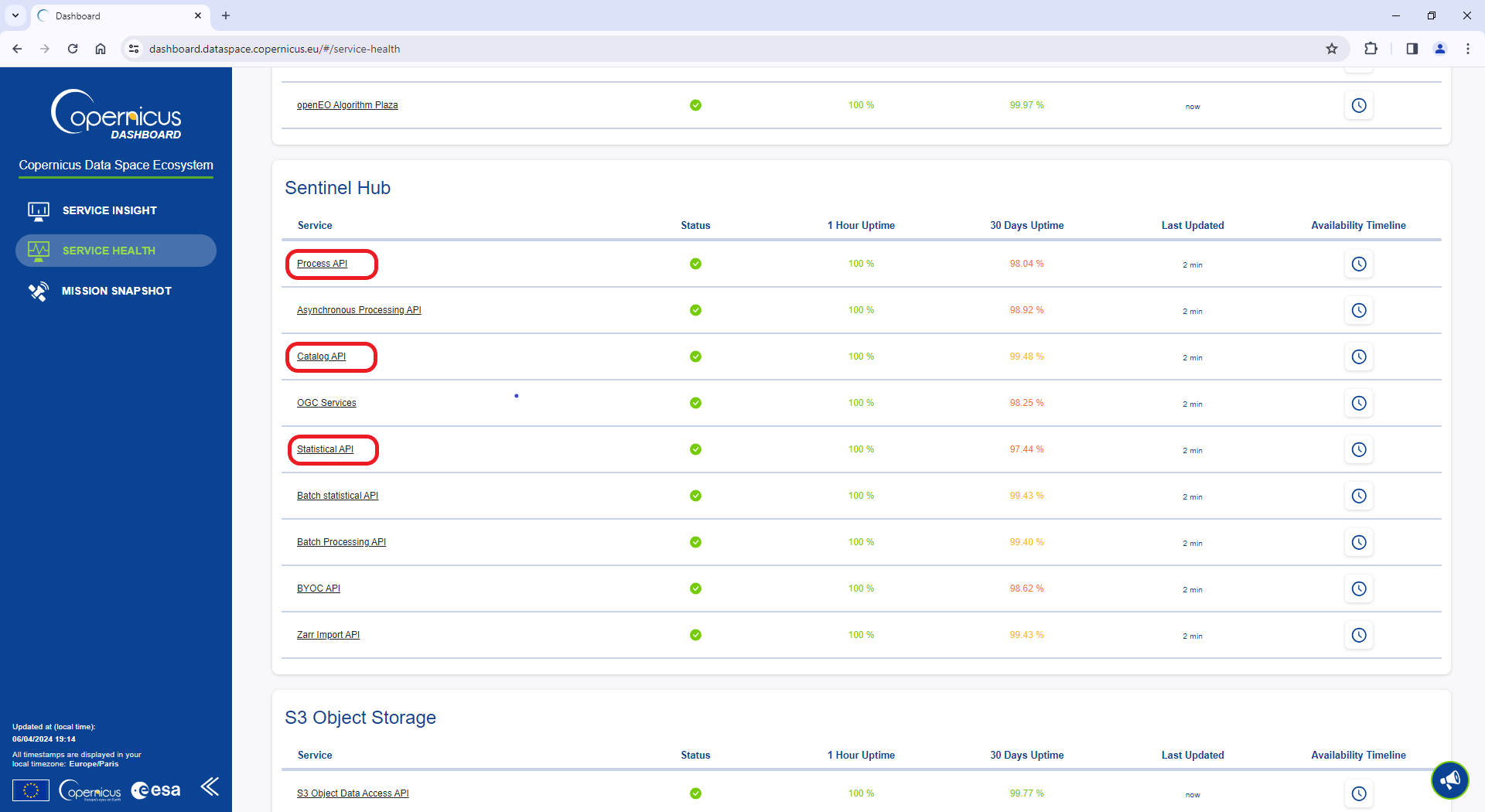
Copernicus Data Space Ecosystem Service Health
